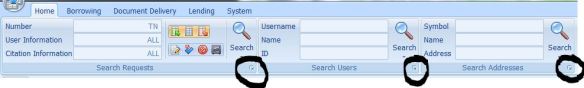…without direct access to the backend database.
ILLiad power users are probably wizards with ILLiad’s custom/advanced searching feature within the client, but for me, this feature was a pleasant surprise and an exciting treasure waiting to be unleashed.
Unlike the common search query fields in the Home ribbon, the custom search option is only identified by a small box and arrow in the corner of each search section. And honestly, I only thought to click on the icon because Microsoft Word has the same image to access a bunch of customizable goodies.
Once clicked, I found an interesting search interface that mimicked SQL query functions in many positive ways. Some of the cool things I’ve used this database search function for include:
- retrieving users who have opted into our campus delivery
- retrieving a list of users who are at one of our remote field locations
- finding a list of requests for specific journals during a specified timefram
- getting a list of requests that were found and made through a specific resource (in this case it was Scopus, but next time it might be our custom catalog in our discovery layer)
Basically, if it’s a field of information, you can retrieve it from within the client without having to go through another program or interface. Very cool indeed.
For more details about custom searching, check out Atlas Systems’ documentation on the subject.